Mobile Ticket
A mobile ticketing system that enables the creation of dedicated web apps for each region or business, freely configuring various ticket types and immediately starting sales.

Dedicated web app
A web app can be created for each region or event, and various tickets can be set up and sold at will.The web app does not require a download, so it can be opened in a browser and used immediately. It can be used like a native app by adding it to the home screen.
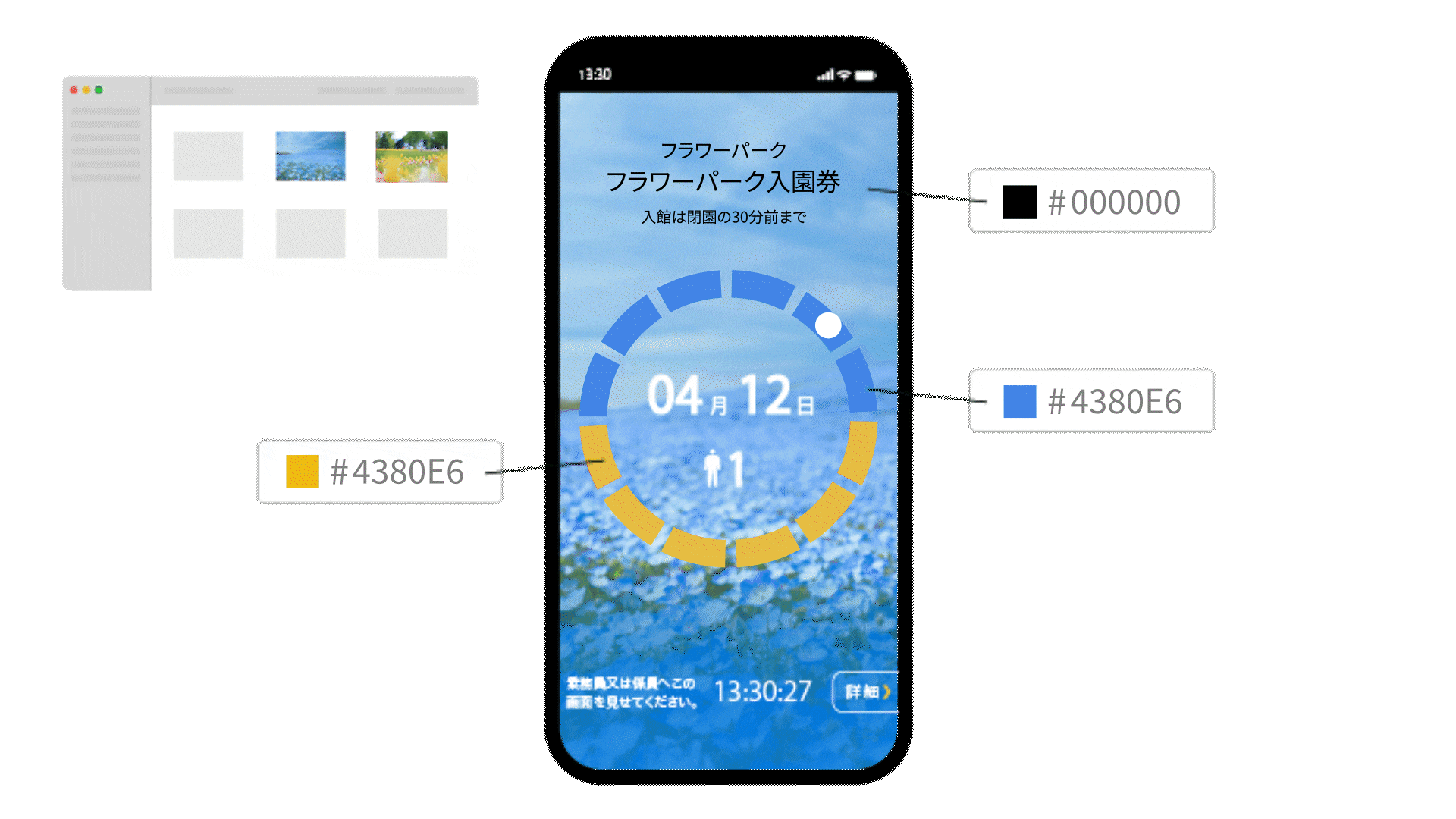
Design-editable tickets
The web app for selling tickets and the ticket screen can be set to any colour or image, allowing each region or business to have its own distinctive look and feel. Multiple designs can be created for a single app, so you can change the design depending on the season, for example.

Multi-language support
The web app can be displayed in six languages: Japanese, English, Chinese (simplified and traditional), Korean, Vietnamese and Thai. It can also be used by foreigners.

Digitisation of various tickets
It is possible to create and sell admission tickets to facilities, day tickets for buses, and bound tickets. Each ticket can also be sold as a set. In the future, the system will also support tickets that require advance reservations and capacity management, as well as multi-section tickets (where the fare varies depending on the section of the journey).
List of functions
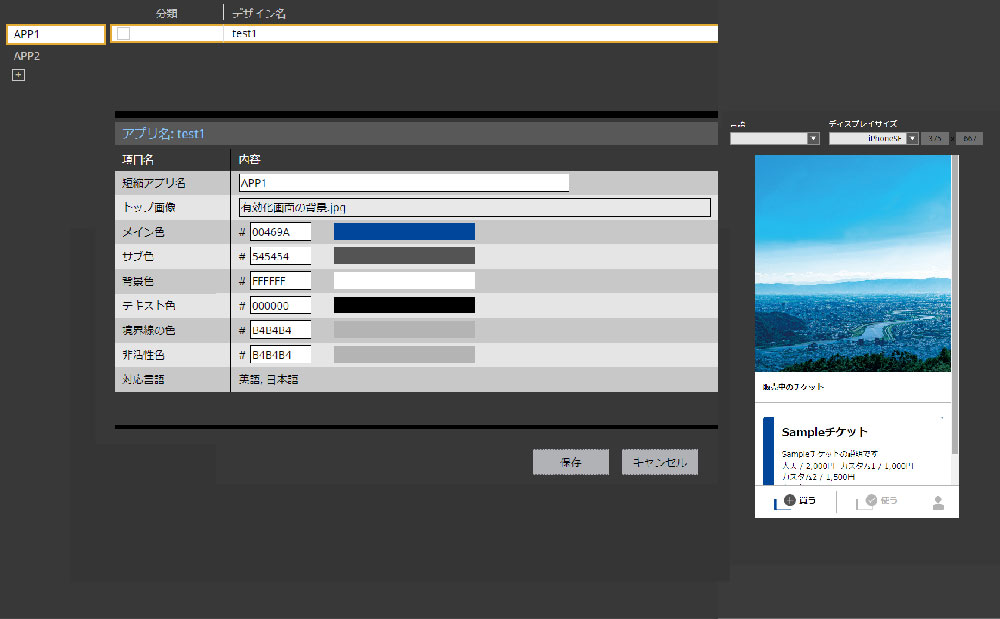
App settings
The name, top image, main colour, text colour and other aspects of the overall design of the ticketing application, as well as the languages supported, can be set and changed.
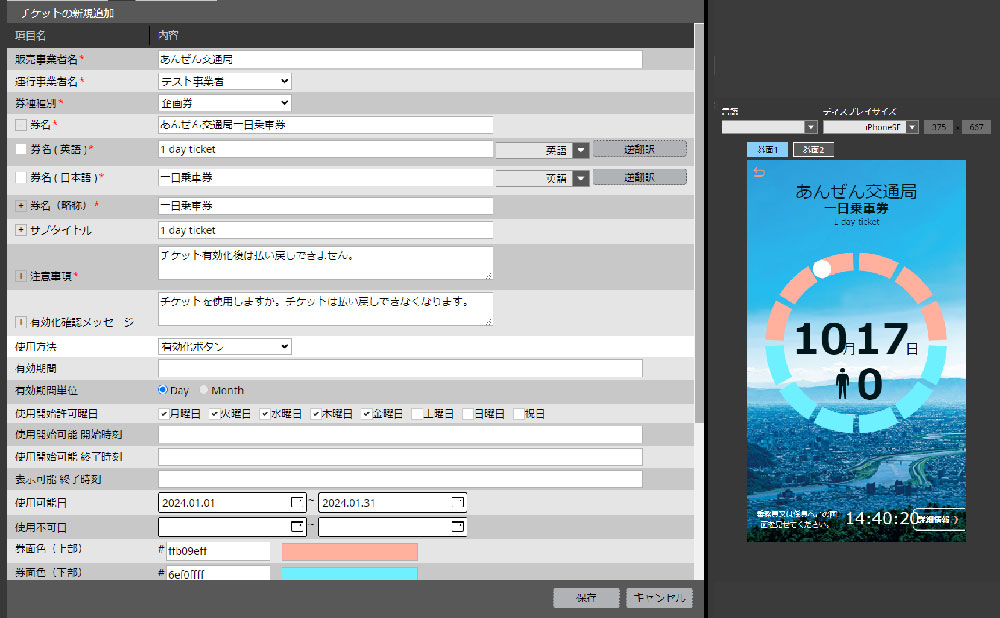
Ticket settings
The ticket name, ticket type selection and validity period can be set. The background image and text colour of the ticket can be set freely. Already created designs and ticket information can be changed.
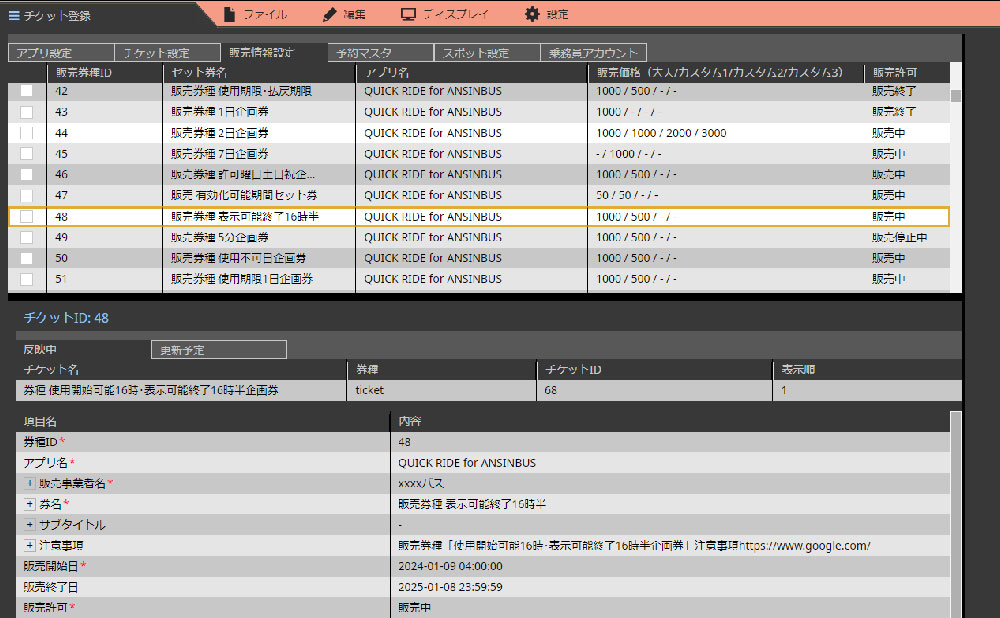
Sales information settings
It allows you to set the start/end date of the sale, the selling price (up to four types) and the refund fee. It is also possible to combine the tickets you have created and sell them as a set ticket.
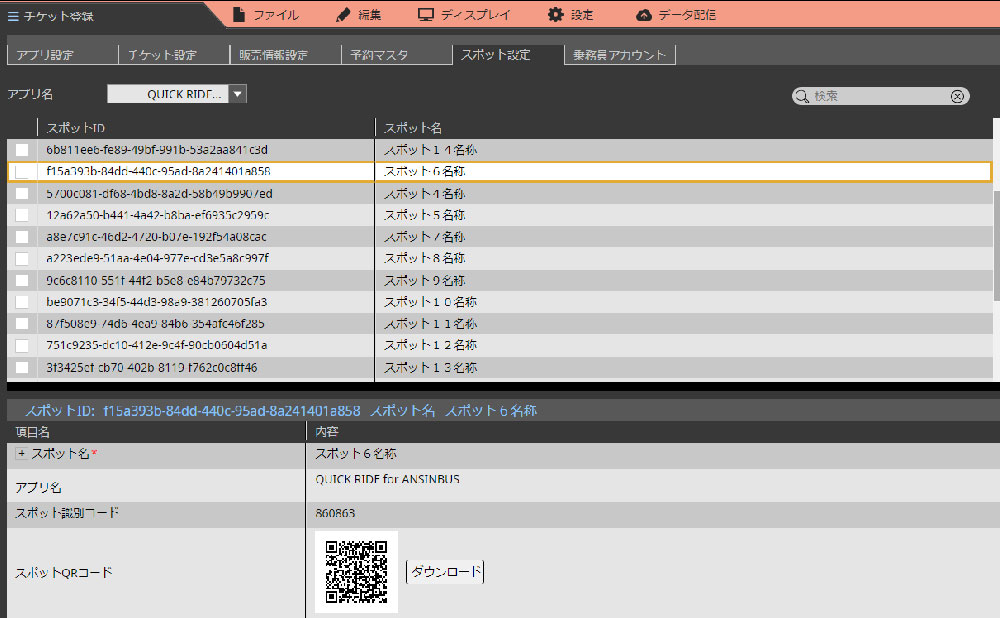
Spot settings
By registering the spot where the ticket is to be used and linking it to the ticket you have created, the ticket can be used by scanning the QR code or entering the spot code at that spot.
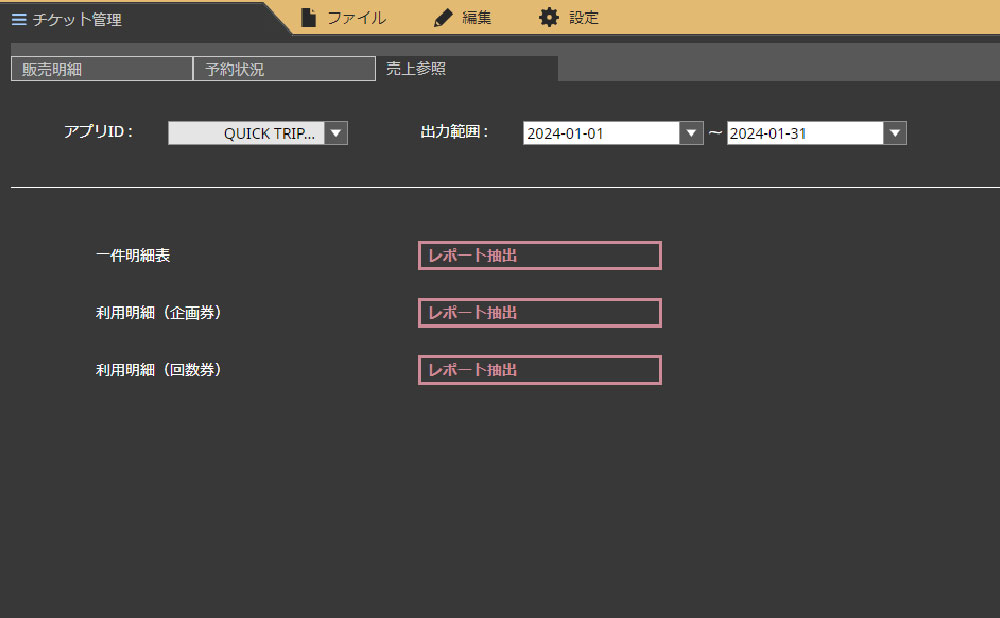
Sales management
The system can list the sales history for any period, check the details of each sale and output the ticket sales history as a form. It is possible to check the number of tickets used, hours of use and sales for each facility.





